Newsela
About The Company
Newsela is a high performing, venture-backed SaaS company that serves over 15 million users in the K-12 education space. We publish 8 articles a day at 5 reading levels, made available on our web app, as well as our iOS and android mobile apps.
Content ranges from current events and subject-based non fiction to historical texts. Each article is published with quiz and write assessments. Student assessment data flows to the Binder which generates insights for teachers and principals to track growth and assess mastery of Common Core standards.
Newsela is a Kleiner Perkins Caufield & Byers portfolio company. Other fundraising participants include: Owl Ventures, Kapor Capital, NewSchools Venture Fund, Zuckerberg Education Ventures, among others.
My role
As the 52nd employee and 2nd UX Designer hired, I've designed across all platforms and for all user types. I created a new curriculum feature called "Units" (impact: 2mm users), led redesigns of the teacher homepage (2mm users), the student homepage (13mm users), and the user registration flow for desktop and mobile (~30k daily new users). I also re-architected site navigation for teachers (2mm users).
I am deeply invested and interested in user feedback and have been an advocate of building it into our process. I'm always on the lookout for new prototyping tools that will create efficiencies for the team and allow us to talk to our users more often.
Project 1:
"Units" for Curriculum Alignment
Impact: 2 million teachers
Goal of the project:
Teachers use Newsela regularly as a pillar of their classroom schedule. How? Introduce “Units,” curriculum-aligned, grouped content that can be used immediately by teachers to replace expensive, outdated textbooks.
Background:
Though teachers are always impressed with the quality of non-fiction content available on Newsela, they struggle to figure out how to incorporate the content in everyday classroom instruction. Curriculum requirements are strict, and ample time must be set aside to get through all of the material over the course of the school year. Help teachers by aligning our adaptive content to their existing curriculum requirements.
Big Qs to answer: How might we incorporate this new content type into the existing site architecture, while meeting content requirements, and keeping the feature flexible so it can be scaled to incorporate other types of content? How might a teacher find, bookmark, and assign Units? How might a teacher assign groups of content as part of a bundle?
Measures of Success:
Increase in # of weekly visits to Guide content among teachers and students
Increase in # of articles assigned
Process:
The overarching idea for our solution was to tie a planning tool to Units. The Planner would allow teachers to schedule all the content they want to cover that year in a single afternoon. They could set up auto assign and choose which content they want to push out to students and when. The goal of the flow was to have the teacher navigate to a unit, save that unit to the Planner, navigate to their Planner and assign a piece of Unit content out to their kids.
Results:
Usage
Pre-release: 13 million students and 2 million teachers
Post-release: 25 million students and 2 million teachers have read over 1 billion articles
Reach Goal achieved!
At the beginning of 2020 they achieved their goal of evolving into a curriculum-aligned content provider.
Newsela just launched 3 new products based on our Teacher Guides concept.
Going to be the key revenue generating products for the company.
Based on feedback from users and conversations with key decision makers in the organization we decided to conduct a second Google Sprint to figure out how teachers can assign bundles of content, known as Text Sets. Because Units are basically groups of Text Sets, we knew that once we figured out this component we would be able to scale it up to allow teachers to assign Topics and Units.
The process was the same, but the sprint was instead conducted with a smaller team of 2 designers, a PM, and we consulted an engineer and former teacher throughout.
Sprint 2 - Prototype for user testing
Final feature screens show a teacher navigating from the Subject page, to inside of a Unit, to inside of a topic, and then to a Text Set or collection. I then show the teacher assigning that Text Set to a class and viewing student progress against that content in the Binder. Click on the thumbnails to enlarge the view.
Project 2:
Teacher homepage
Impact: 2 million teachers
Goal of the project:
1. Create a personalized experience for all teachers that makes it easy to find something relevant they can incorporate into their lesson plan that day, or at a future time
2. Bring in summative student performance and activity
3. Allow teachers to customize the content we're displaying. Show what's trending and allow teachers to quickly assign out to classes
4. Consistently provide next steps for users to take that acknowledges past behavior and encourages them to explore power user behaviors
5. Alert and educate free teachers of PRO features and provide opportunities to communicate the value of a subscription
Process:
We spent the spring and early summer months ideating and mocking up designs for layout, as well as right rail modules for back to school. Communication was a key component in ensuring this project was successful and launched on time. Worked closely with developers and PMs to keep everyone in the loop and moving in the same direction. Consistently ran informal feedback sessions with our Community team, a group of former teachers that have an invaluable perspective on how the product will be used in the classroom. Ran 3 rounds of formal feedback sessions with teachers located across the country to validate and adjust our prototype at various phases of the process.
Teacher Homepage
Project 3:
Student Homepage
Impact: 13 million students
Goal of the project
1. Increase students' awareness of assignments
2. Improve content exploration to decrease the amount of time it takes students to choose an article to read independently
Process
Came up with several options that addressed the key goals we were solving for. Worked with the PM to conduct a handful of test sessions with teachers who currently use Newsela and were representative of different grades and subjects. We then iterated based on the feedback received and brought a revised version of Option B to two elementary schools in NYC. We interviewed and showed the designs to teachers as well as students and plan to release a beta version before the end of the 2017 school year to see how the designs perform in the classroom.





Project 4:
User Registration
Impact: ~30k new users per day (peak traffic)
Goal of the project:
1. Create a seamless process that registers our various user types in an efficient yet enjoyable way.
2. As the first touch point, the registration process needs to feel safe, easy, and delightful.
Process:
A challenge we faced involved the many user types and unique information that needed to be obtained to provide the best flow for each user type. Students are grouped into 3 different types: 13+ y.o. and are not affiliated with a classroom; < 13 y.o. and affiliated with a classroom; and < 13 y.o. and are not affiliated with a classroom. We also have parents, PRO teachers, free teachers, administrators, admins, and tech leads. Teachers and faculty also need to provide email verification that they are in fact affiliated with said school.
I ran informal feedback sessions with our Community team to get feedback on the teacher and student flows. I also ran 3 rounds of formal feedback sessions with teachers located across the country to validate and adjust our prototype at various phases of the process.


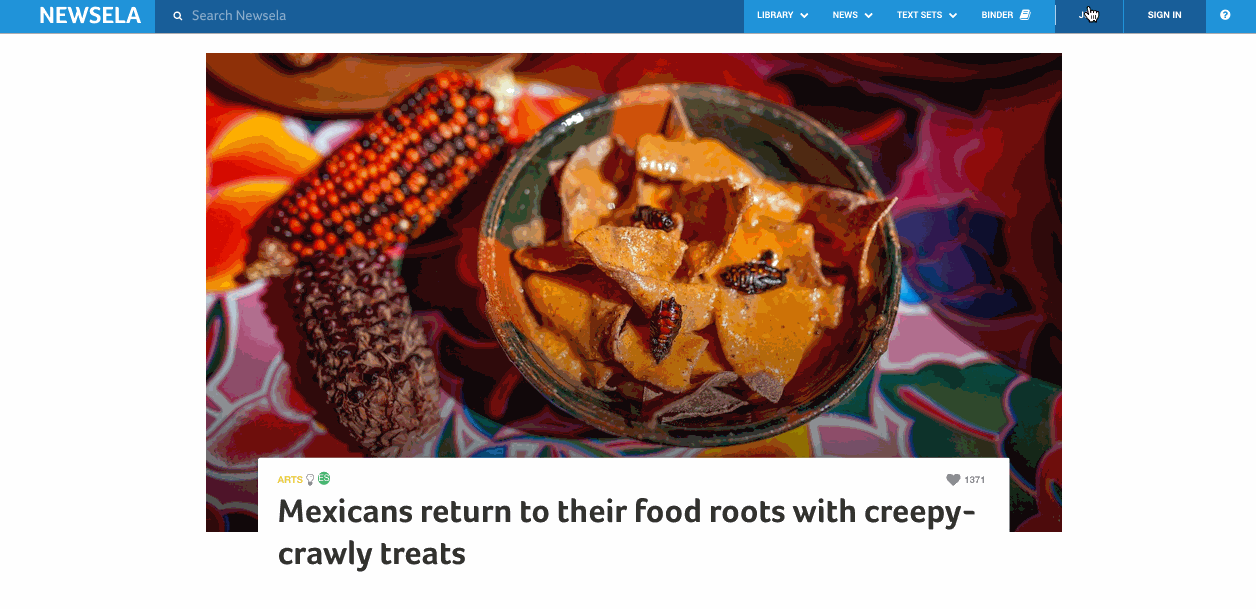

I recently adapted the work I did for responsive web to create a native registration flow for iOS. Because our iOS app is primarily a reading platform for students, this project does not address the teacher experience.
I started with an app map that shows the flow, as well as the conditional error states for each of the forms. Screen tags are used throughout the flow and map 1:1 to the designs, which facilitated a seamless handoff to engineering.
Project 5:
Site Nav for Teacher Experience
Impact: 2 million teachers
Goal of the project:
1. Make it easier for teachers to find content that aligns with the subject they teach.
2. Make it apparent that we now have a new type of Elementary content and a specific place on the site for Elementary teachers to go.
As we grow into the role of a non-fiction content provider and away from a news source for kids we continue to add content types to our masthead resulting in very long, overwhelming menus in the nav. Initially we were just trying to solve for how to introduce elementary content and curriculum aligned content. However, I decided to take this as an opportunity to completely reimagine the navigation.
Process:
While conducting a content organization audit I realized there are two actions teachers take when they are looking for articles - they either want to explore/search content or plan for upcoming lessons. When they are exploring they are thinking about content in terms of what fits within the subject they teach, so I am an 8th grade Social Studies teacher show me what's available. If I'm planning I'm looking for specific activities I want to try or content that Newsela has identified as aligning to what I need to teach from a curriculum perspective.
I ended up restructuring the way in which we group and organize our content to better align with these two primary explore and plan workflows. I ran informal feedback sessions with our Community team to see how this new navigation aligned with their past workflows and received very positive feedback. I then ran a round of formal feedback sessions with teachers located across the country to validate and adjust our prototype at various phases of the process. I also took the prototype to a few NYC schools to talk to teachers who are currently using the product in their classroom and again received very positive feedback about the new nav.
Teacher Nav Prototype













































